


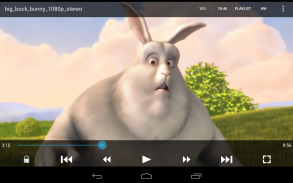






GoodPlayer for Android

Beschreibung von GoodPlayer for Android
No need to convert the media files before playing it, GoodPlayer can play AVI, Xvid,VOB,FLV,WMV ,MKV, MP3, MP4, HTTP, RTSP,MMS,MMSH,MMST,RTP,UDP and HTTPS etc...
files and streaming directly on Android devices. Just transfer the media files to your Android devices, then it can be played at once.
Features:
* Built-in UPnP client, folder playback supported (Long press on the given network folder, then select "Play all the URLs in this directory", a playlist will be generated automatically)
* srt,ass,ssa,smi,"idx+sub",Blu-ray pgs and mkv embedded subtitle supported
* m3u playlist supported
* DVD .iso playback supported
* Built-in WebDAV client, folder playback supported (Long press on the given network folder, then select "Play all the URLs in this directory", a playlist will be generated automatically), both HTTP and HTTPS supported
* HTTP, RTSP,MMS,MMSH,MMST,RTP(both unicast and multicast),HTTPS and UDP(both unicast and multicast) streaming playback supported
* 3g2,3ga,3gp,3gp2,3gpp,a52,aac,ac3,adt,adts,aif,aifc,aiff,amr,aob,ape,avi,awb,caf,drc,dts,dv,f4v,flac,flv,gvi,gxf,iso,it,m1v,m2p,m2t,m2ts,m2v,m3u,m4a,m4p,m4v,m4r,m4a,mid,mka,mkv,mlp,mod,mov,mp1,mp2,mp2v,mp3,mp4,mp4v,mpa,mpc,mpe,mpeg,mpeg1,mpeg2,mpeg4,mpc,mpg,mpv,mpv2,moov,mt2s,mts,mtv,mxf,mxg,nsv,nuv,oga,ogg,ogm,ogv,ogx,oma,opus,ps,qt,
ra,ram,rm,rmi,rmvb,s3m,spx,tp,ts,tta,tts,vob,voc,vqf,vro,w64,wav,webm,wm,wma,wmv,wv,xa,xesc,xm file formats supported
Contacts information:
1. Support site: <a href="https://www.google.com/url?q=https://www.google.com/url?q%3Dhttp://hustmobile.com/goodplayer-android/%26sa%3DD%26usg%3DAFQjCNFE_fpTsms2e_uqZ6obSpffUbPpWA&sa=D&usg=AFQjCNEw1QzSbWGSRHlew5DArd0c6qTdGQ" target="_blank">http://hustmobile.com/goodplayer-android/</a>
2. Email: <a href="mailto:goodplayer@hustmobile.com">goodplayer@hustmobile.com</a>
FAQ #1: What is the difference between GoodPlayer for Android and GoodPlayer Pro for Android?
GoodPlayer for Android is free and ad-supported. GoodPlayer Pro for Android is a paid app and ad-free.
Please first check out the free GoodPlayer for Android on Google Play, so to make sure the GoodPlayer Pro for Android will work on the device.
FAQ #2: Does GoodPlayer/GoodPlayer Pro for Android support DVD .iso file format? Why is there no audio during .iso playback?
Yes. GoodPlayer/GoodPlayer Pro for Android supports DVD .iso file format. By default, it will play with the first audio track, so it comes without audio. Please use the "Options Menu"-->"Audio Track" to find the correct audio track, generally it is the last audio track for DVD .iso file format. From 1.1 version, DVD .iso audio track selection improved, now the app will select the last audio track for DVD .iso automatically.
FAQ #3: In the GoodPlayer built-in UPnP and WebDAV client, how to play all the files in one folder?
Long press on the given network folder, then select "Play all the URLs in this directory", a playlist will be generated automatically.
</div> <div jsname="WJz9Hc" style="display:none">Keine Notwendigkeit, die Mediendateien, bevor Sie spielen, es zu konvertieren, können GoodPlayer spielen AVI, Xvid, VOB, FLV, WMV, MKV, MP3, MP4, HTTP, RTSP, MMS, MMSH, MMST, RTP, UDP und HTTPS etc ...
Dateien und Streaming direkt auf Android-Geräten. So übertragen Sie die Mediendateien auf Ihrem Android-Geräte, dann kann es auf einmal gespielt werden.
Eigenschaften:
* Integrierter UPnP-Client, Ordner-Wiedergabe unterstützt (Langes Drücken auf den angegebenen Netzwerkordner, wählen Sie dann "in diesem Verzeichnis alle URLs Play", eine Playlist wird automatisch generiert)
* Srt, Esel, ssa, smi "idx + sub", Blu-ray PGS und MKV eingebettete Untertitel unterstützt
* M3u unterstützt
* DVD .iso-Wiedergabe unterstützt
* Built-in WebDAV-Client, Ordner-Wiedergabe unterstützt (Langes Drücken auf den Ordner bestimmten Netzwerk, und wählen Sie dann "in diesem Verzeichnis alle URLs Play", wird eine Playlist automatisch erzeugt werden), HTTP und HTTPS unterstützt
* HTTP, RTSP, MMS, MMSH, MMST, RTP (beide Unicast und Multicast), HTTPS und UDP (beide Unicast und Multicast) Streaming-Wiedergabe unterstützt
* 3g2,3ga,3gp,3gp2,3gpp,a52,aac,ac3,adt,adts,aif,aifc,aiff,amr,aob,ape,avi,awb,caf,drc,dts,dv,f4v,flac,flv,gvi,gxf,iso,it,m1v,m2p,m2t,m2ts,m2v,m3u,m4a,m4p,m4v,m4r,m4a,mid,mka,mkv,mlp,mod,mov,mp1,mp2,mp2v,mp3,mp4,mp4v,mpa,mpc,mpe,mpeg,mpeg1,mpeg2,mpeg4,mpc,mpg,mpv,mpv2,moov,mt2s,mts,mtv,mxf,mxg,nsv,nuv,oga,ogg,ogm,ogv,ogx,oma,opus,ps,qt,
ra, ram, rm, rmi, RMVB, s3m, spx, tp, ts, TTA, tts, vob, voc, VQF, vro, w64, wav, WebM, wm, wma, wmv, wv, xa, Xesc, xm-Datei Formate unterstützt
Impressum Informationen:
1. Support-Website: <a href="https://www.google.com/url?q=http://hustmobile.com/goodplayer-android/&sa=D&usg=AFQjCNFE_fpTsms2e_uqZ6obSpffUbPpWA" target="_blank">http://hustmobile.com/goodplayer-android/</a>
2. E-Mail: <a href="mailto:goodplayer@hustmobile.com">goodplayer@hustmobile.com</a>
FAQ # 1: Was ist der Unterschied zwischen GoodPlayer für Android und GoodPlayer Pro für Android?
GoodPlayer für Android ist kostenlos und werbefinanziert. GoodPlayer Pro für Android ist eine bezahlte App und werbefrei.
Bitte überprüfen Sie zuerst die kostenlose GoodPlayer für Android auf Google Play aus, so sicher für Android die GoodPlayer Pro zu machen auf dem Gerät arbeiten.
FAQ # 2: Ist GoodPlayer / GoodPlayer Pro für Android-Unterstützung DVD .iso-Datei-Format? Warum gibt es keinen Ton während der Wiedergabe .iso?
Ja. GoodPlayer / GoodPlayer Pro für Android unterstützt DVD .iso-Dateiformat. Standardmäßig wird es mit dem ersten Audio-Track spielen, so dass es ohne Ton kommt. Bitte benutzen Sie den "Optionen-Menü" -> "Audio-Tracks" die richtige Audiospur zu finden, in der Regel ist es die letzte Audiospur für die DVD-ISO-Datei-Format. Ab Version 1.1, DVD .iso Audio-Track-Auswahl verbessert, jetzt die App wird die letzte Audiospur für DVD .iso automatisch auswählen.
FAQ # 3: Im GoodPlayer integrierten UPnP und WebDAV-Client, wie alle Dateien in einem Ordner zu spielen?
Langes Drücken auf den angegebenen Netzwerkordner, dann wählen Sie "Play alle URLs in diesem Verzeichnis", wird eine Playlist automatisch generiert werden.</div> <div class="show-more-end">



























